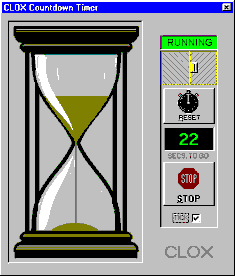THE CLOX PLUG-IN ZONE
Click here to go to CLOX main page
Below you will find the latest plug-in accessories for
CLOX World Time Zone Clocks.
The software featured here is designed for
use with CLOX 2000. To get the latest version of CLOX free of charge, please go to
the CLOX main page.
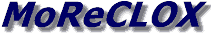
____________________________
MoReCLOX is great news for registered users of CLOX. It does exactly what it sounds
as though it does... It gives you more clocks!
With each copy of MoReCLOX you get five distinct new timezone clocks, and a 'decimal clock'.
You can set the decimal clock to display either standard metric time based on the Greenwich
meridian or 'internet time' which is based on a meridian which runs through Biel in Switzerland.
MoReCLOX is free of charge to registered users of CLOX. Each copy installed can remember its
own set of timezones so you can easily have as many timezone clocks as you want.
Another calendar/GMT clock means that you can have both a calendar and GMT/UTC time
showing, without using-up a timezone clock for the GMT. You even get a new alarm clock
with each copy you install so you can set more than one reminder alarm at a time.
When not in use, MoReCLOX can be tucked-away neatly into the system tray, giving you
instant access to your extra timezone clocks.
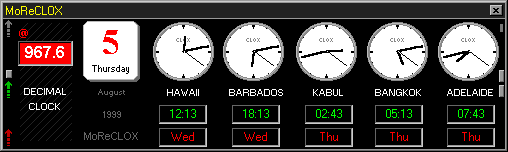
Click
here to download MoReCLOX (MCLXA1.exe) as Accessory 1.
Click
here to download even MoReCLOX (MCLXA2.exe) as Accessory 2.
Note: MoReCLOX will occupy the 'Accessory 1'
or 'Accessory 2' buttons in CLOX. The Stopwatch and Countdown plugins will become
accessible from the MoReCLOX window instead. After installing MoReCLOX, don't
reinstall the Stopwatch or Countdown plugins or you may need to install
MoReCLOX again. The MoReCLOX Plugin will only work if you have registered CLOX.
STOPWATCH 1A
The CLOX Stopwatch is a simple digital stopwatch accessory which counts
seconds and 1/10ths of seconds. STOPWATCH 1A is available
free of charge to all users of CLOX.
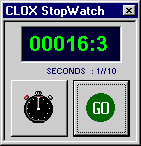
Click
here to download STOPWATCH 1A (swatch1A.exe).
COUNTDOWN 7
CLOX Countdown 7 is a replacement for Countdown 2000 which unfortunately had a bug in it. Countdown is really two accessories in one: The Countdown Calendar displays the years, days, hours and minutes to go before a given day. Six user-selected dates can be stored in its list. It is pre-set to count-down to the beginning
of the next millennium and has been programmed to be millennium-friendly right upto the 33rd century!
The other key feature of this accessory is the Countdown Timer which is designed to count down the
seconds for a preset interval (you can set times between 3 seconds and just over an hour). It features a virtual
hourglass, a digital display and audible sounds. This is a really useful tool for timing
anything from boiling eggs to board games. CLOX Countdown is available free of charge to all
users of CLOX, however it is intended mainly as bonus for registered users of CLOX, if
you are not a registered user, sorry but CLOX Countdown will only work for about ten minutes at a time.
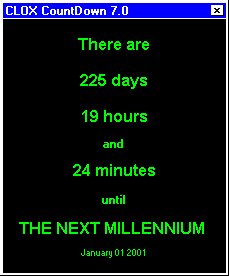 ....
.... 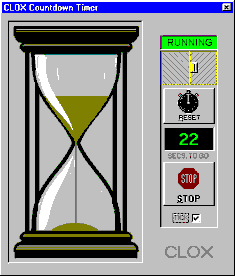
Click
here to download COUNTDOWN 7 as accessory 2 (cdown72.exe)
If you already have CountDown 2000 installed as acessory 4 then click
here instead (cdown74.exe).
When your plug-in has arrived (it should only take a few seconds to download)
run the installation program (the file-name is shown in brackets above) to
automatically unzip the accessory. If you are replacing an older version of a
plug-in, remember to set the installer program to 'overwrite' the
existing files.
After installing the plugin in your CLOX folder, a new button will appear to the right of the
your analogue clocks. Clicking that button will allow you to access your new plugin. The
latest version of CLOX also allows you have your chosen accessories launched automatically.
Watch the CLOX newsflashes and CLOX TIMES for details of new plug-in accessories for CLOX.
Click
here to return to the CLOX home page
Click here to return to
top of this page








Click
here to return to the CLOX home page
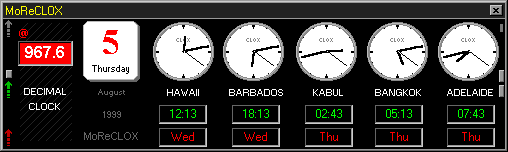
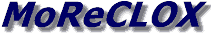
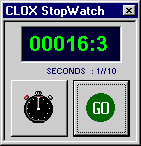
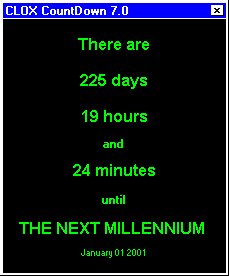 ....
....