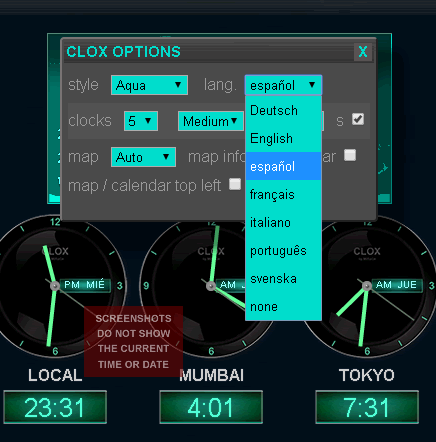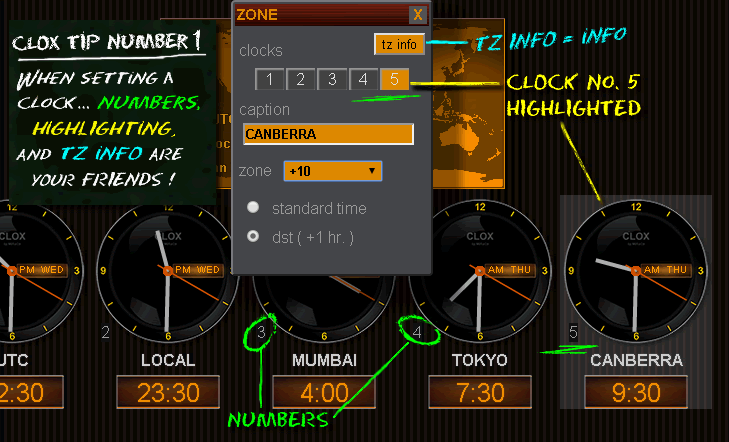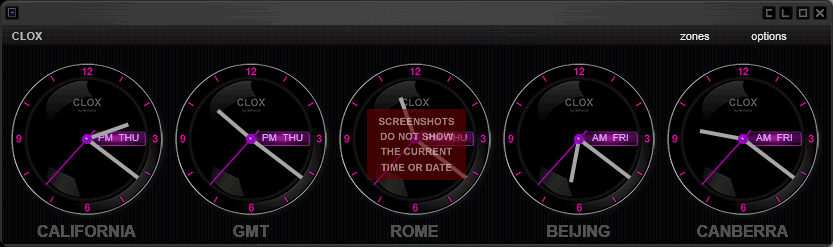We could fill a lot of pages with examples different ways to set-up CLOX. The possibilities are practically endless. Here are a few snapshots to give you the general idea.
CLOX 8 comes with a bunch of built-in screen styles to pick from. On top of that you can choose to display any number between one and ten clocks, which can be analog or digital, or both if you prefer, and you can alter the size of the clocks. You can also choose whether to display a daylight map and/or calendar, and you can alter the size and position of these.
In addition to the main clocks, 'map info' lets you display local time and UTC (GMT) along with the date overlaid on the map. This means you can effectively have up to 12 timezone clocks displayed at once. You are free to set the clocks to whichever timezones you wish, and enter your own clock captions. Banish the second hands if you prefer, and choose from seven different languages for the day displays.